Are you just starting your programming journey? Python is one of the most beginner-friendly programming languages to learn in 2025. In this guide, we’ll show you how to use Python IDLE and write your first few Python scripts. Let’s get started!
🔰 What is Python IDLE?
IDLE (Integrated Development and Learning Environment) is the built-in editor and debugger that comes with Python. It provides a simple and user-friendly interface for writing and running Python code, making it perfect for beginners.
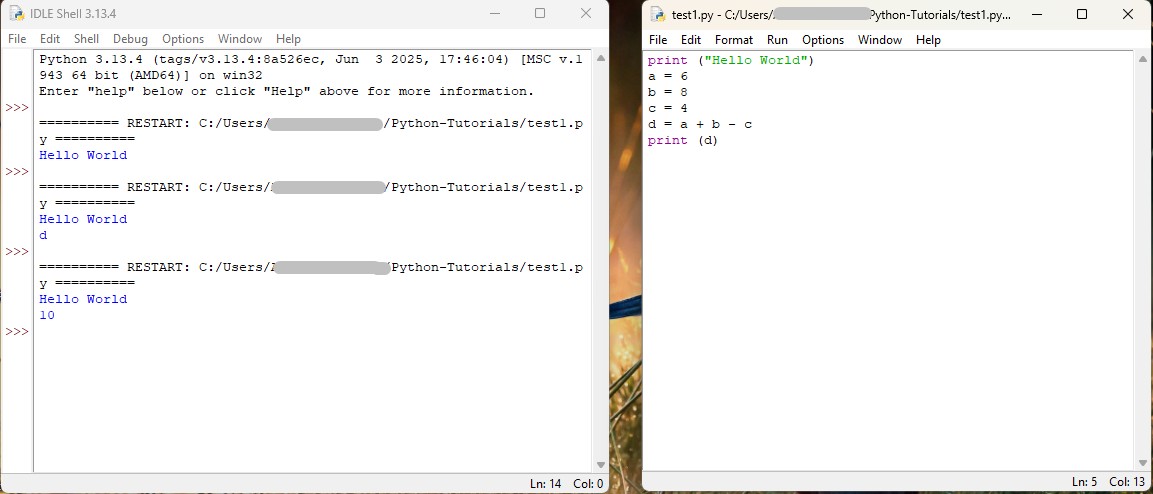
Why Use Python IDLE?
- No extra setup required – comes with Python installation
- Lightweight and easy to use
- Perfect for writing small Python programs
- Provides both an interactive shell and a file editor
🛠️ How to Open Python IDLE
Step 1: First, install Python from the official website: https://www.python.org/downloads/
Step 2: After installation, locate IDLE:
- Windows: Search “IDLE” in the Start Menu
- macOS: Applications > Python > IDLE
- Linux: Run
idleoridle3In the terminal
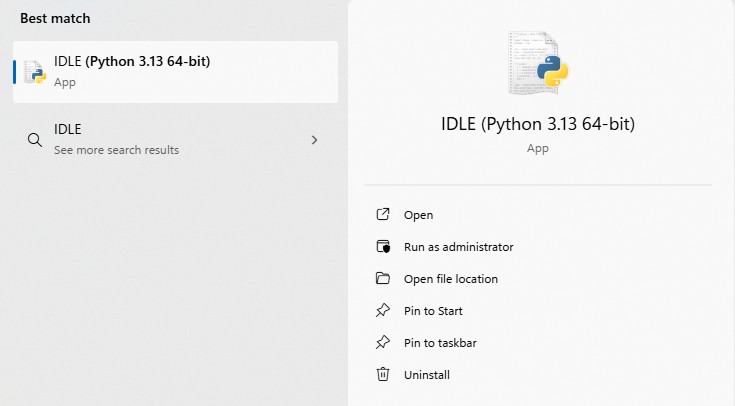
✍️ Writing Your First Python Script
Step 1: Open the Python Shell
After launching IDLE, you’ll see the Python Shell (interactive mode).
>> print("Hello, World!")Output: Hello, World!
Step 2: Create a New File
Click File > New File (or press Ctrl+N). This opens the script editor window.
Step 3: Write Your Code
# hello.py
print("Hello, World!")
name = input("What is your name? ")
print("Welcome to Python,", name)
Step 4: Save the Script
Click File > Save As and name it hello.py. Save it in a folder where you keep your projects.
Step 5: Run the Script
Press F5 or click Run > Run Module. The Python Shell will execute the code.
🧪 Learn Basic Python Concepts
1. Variables and Data Types
age = 25
height = 5.8
name = "Alice"
print(name, "is", age, "years old and", height, "feet tall.")2. Conditional Statements
age = int(input("Enter your age: "))
if age >= 18:
print("You're an adult!")
else:
print("You're a minor.")3. Loops
for i in range(5):
print("This is line", i+1)4. Functions
def greet(name):
print("Hello,", name)
greet("John")💡 Tips for Python Beginners
- Practice writing small scripts daily
- Use comments to explain your code
- Use the Python Shell to test small code snippets
- Refer to the official Python documentation
📌 Final Thoughts
Python is an excellent starting point for anyone who wants to enter the world of programming. With tools like IDLE, you don’t need to worry about installing heavy software. Just open IDLE, write your code, and run it—it’s that simple!
Whether you’re planning to become a web developer, data scientist, or automation expert, mastering the basics through IDLE will give you a strong foundation.
Start now. Type print("I'm learning Python!") And begin your journey!

