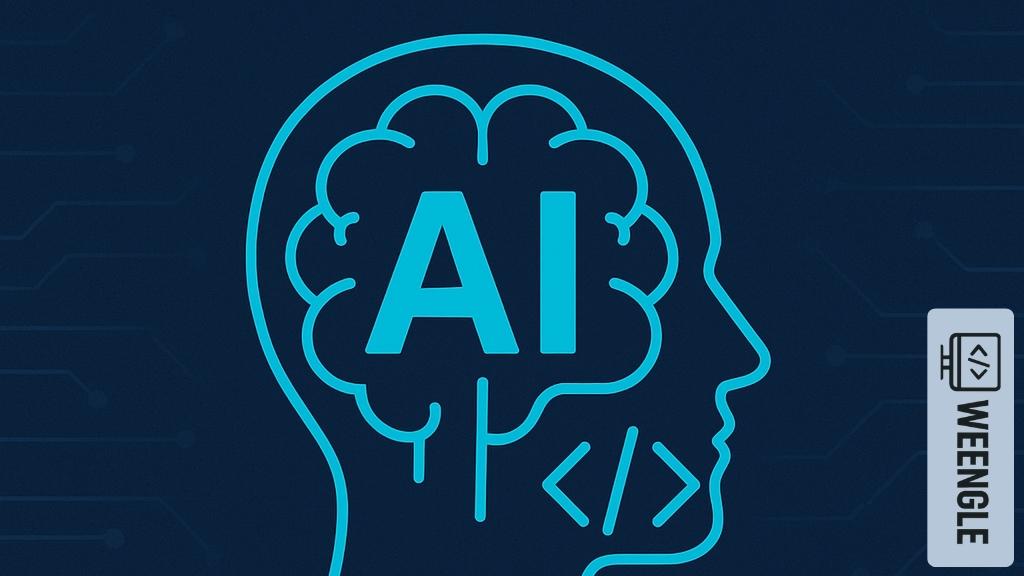Integrating Artificial Intelligence (AI) into legacy codebases is one of the biggest challenges for developers today. With the rapid evolution of AI, many businesses are eager to harness its power, but older systems often present compatibility and architectural issues. In this guide, we’ll walk you through a step-by-step process on how to seamlessly integrate AI into your existing software infrastructure.
Why Integrate AI into Legacy Systems?
Legacy systems often contain valuable historical data and business logic. By integrating AI, you can enhance these systems with predictive capabilities, automation, and intelligent decision-making without the need to rebuild everything from scratch. AI can also improve performance, customer insights, and operational efficiency.
Challenges of Working with Legacy Codebases
- Tight Coupling: Older code often lacks modular design, making it hard to insert AI components.
- Outdated Tech Stack: Many legacy systems use outdated languages or frameworks that don’t support modern AI libraries.
- Data Quality Issues: Poor data hygiene or non-standard formats can hinder AI model training.
- Scalability: Legacy infrastructure may not be scalable enough for AI-driven operations.
Step-by-Step Guide to Integrating AI
1. Audit Your Legacy Codebase
Start with a comprehensive code audit. Identify core business logic, dependencies, and potential integration points. Tools like SonarQube or static code analyzers can help assess the quality and complexity.
2. Define AI Use-Cases
Pinpoint specific problems that AI can solve — e.g., customer behavior prediction, fraud detection, or process automation. Ensure these use cases align with your business goals and the capabilities of your system.
3. Choose the Right AI Tools
Select an AI framework or service based on your project needs. Common choices include:
- TensorFlow / PyTorch: For custom AI model development.
- OpenAI / GPT APIs: For natural language processing and generative tasks.
- Google Cloud AI / AWS SageMaker: For scalable, managed services.
4. Create a Data Pipeline
Legacy systems often store data in SQL or flat files. Set up a robust ETL (Extract, Transform, Load) process to feed clean and structured data into your AI models.
5. Build a Microservice for AI
Instead of embedding AI directly into the monolithic codebase, create a separate AI microservice. This allows loose coupling and better maintainability. Communicate via REST APIs or gRPC between services.
6. Monitor and Iterate
After deploying AI functionality, monitor performance metrics and model outputs regularly. Use logging, alerts, and dashboards to ensure accuracy and stability over time.
Best Practices for AI Integration
- Use API Gateways to manage and secure AI service calls.
- Ensure backward compatibility for existing features.
- Document all changes and AI endpoints thoroughly.
- Involve stakeholders early to ensure alignment between tech and business goals.
Final Thoughts
Integrating AI into legacy systems doesn’t have to be overwhelming. With the right strategy, tools, and planning, you can modernize your software, unlock new capabilities, and stay competitive in today’s digital landscape. AI isn’t just for new apps – it’s a powerful way to breathe new life into old ones.
Need Help with AI Integration?
If you’re looking for expert guidance on AI implementation in legacy environments, feel free to Contact Us.