If you’re new to programming and wondering where to start, Python is an excellent choice. It’s simple, readable, and widely used in fields like web development, data science, automation, artificial intelligence, and more. This beginner-friendly guide will walk you through Python Basics with simple code examples to help you start your journey with confidence.
Why Learn Python?
- Easy-to-read syntax
- Versatile applications
- Strong community support
- Beginner-friendly learning curve
Whether you want to automate tasks, build websites, analyze data, or develop software, Python can help you achieve your goals.
1. How to Install Python
To start coding in Python, you first need to install it on your system.
- Download Python from the official website
- Follow the installation instructions for your OS
- Make sure to check the box “Add Python to PATH” during installation
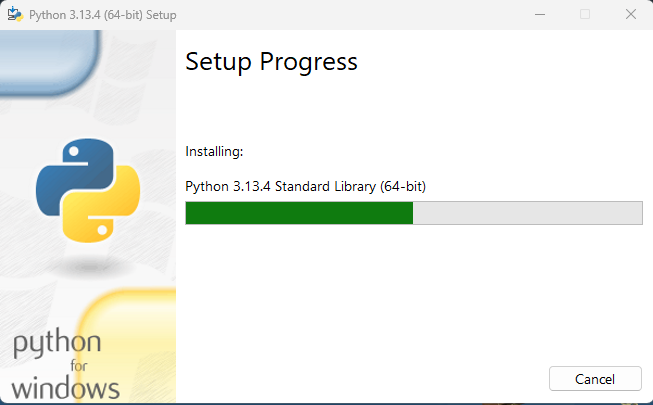
Once installed, open your terminal or command prompt and type:
python --versionYou should see the installed Python version.
2. Your First Python Program
Open a code editor or Python’s IDLE, and type the following:
print("Hello, World!")This simple command outputs:
Hello, World!Congratulations! You’ve written your first Python program.
3. Python Variables and Data Types
Variables are used to store data. Python doesn’t require explicit variable declarations.
name = "John"
age = 25
is_student = TrueCommon Data Types:
str– String (e.g., “Hello”)int– Integer (e.g., 5)float– Decimal (e.g., 5.5)bool– Boolean (e.g., True or False)list– List of items (e.g., [1, 2, 3])
4. Basic Python Input and Output
Python lets you take user input easily:
name = input("Enter your name: ")
print("Welcome, " + name + "!")5. Python Conditional Statements
Python supports standard conditional logic.
age = int(input("Enter your age: "))
if age >= 18:
print("You are an adult.")
else:
print("You are a minor.")6. Loops in Python
for loop:
for i in range(5):
print("Number:", i)while loop:
count = 0
while count < 5:
print("Counting:", count)
count += 17. Functions in Python
Functions help reuse code.
def greet(name):
print("Hello, " + name + "!")
greet("Alice")8. Python Lists and Loops
Lists are like arrays that can store multiple items.
fruits = ["apple", "banana", "cherry"]
for fruit in fruits:
print(fruit)9. Commenting in Python
Use comments to describe code:
# This is a single-line comment
"""
This is a
multi-line comment
"""Final Tips for Python Beginners
- Practice regularly
- Start small, build gradually
- Use online resources like W3Schools or Real Python
- Don’t be afraid to make mistakes – it’s part of learning
- You can follow this Post for some Useful Books for Beginners
Conclusion:
Learning Python opens up countless opportunities in programming and tech careers. With its beginner-friendly syntax and wide range of applications, it’s the perfect first language. Whether you’re a student, freelancer, or enthusiast, mastering the Python basics is your first step toward becoming a skilled programmer.
FAQs
- Q: Can I learn Python without any prior programming experience?
- Yes, Python is ideal for beginners with no background in coding.
- Q: How long does it take to learn Python basics?
- You can grasp the basics within a few weeks with consistent practice.
- Q: Is Python free to use?
- Absolutely! Python is open-source and free for everyone.

